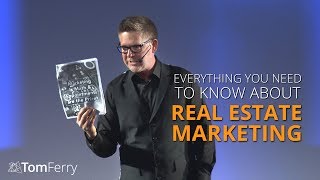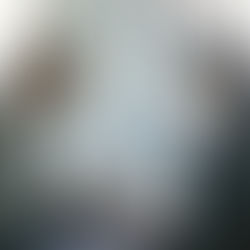Taking Listing Photos With Your Phone? Follow These Tips For Better Photos
If you’re a real estate agent that takes listing photos with your phone, we’ve got a few tips for you to make your photos look better.
Disclaimer: We always recommend hiring a professional real estate photography company to take your listing photos. For the small upfront investment, it not only sells the home faster but it makes you look better in the eyes of the seller (which leads to more referral business).

Follow these tips for better smartphone listing photos:
1. Hold the camera level
You want the walls to be vertical from top to bottom. If you tilt the camera down to show more of the room and less of the ceiling, it will ‘converge you verticals’ (or make it look like the walls are caving in.
2. Take photos from corners of rooms
This is typically the best angle to show the most of the room without cutting too much out.
3. Hold the camera as far back as you can
Smartphone cameras do not have wide angle lenses so you’ll have to take the photos from as far back as possible.
4. Hold the camera at mid level
The best height for photos is between 40-50” (or stomach/chest area for most people).
5. Make sure the camera is steady
This is extremely important. Nobody likes blurry photos! You can always use a volume button to snap the photo instead of pressing the shutter button on the touchscreen.
6. Take photos in landscape format
Simply put, turn your phone to the side to take photos rather than taking them vertically. Since the camera is not wide angle, you may have to take vertical photos in the bathrooms.
7. Note that you can tap to focus
Before snapping the photo, try tapping in different places to adjust the focus and exposure. If you hold in one place, the exposure (or brightness) will become adjustable on a slider and you can then slide up for more light or down for less light.
8. Try turning on HDR mode
This doesn’t always work well on smartphones but if done properly it can help your lighting drastically. HDR mode takes 3 photos at different brightnesses and combines them together to balance the lighting.
Try these tips out next time you take listing photos on your smartphone, or just give us a call at ATA Imaging and we’ll take care of the professional real estate photography.